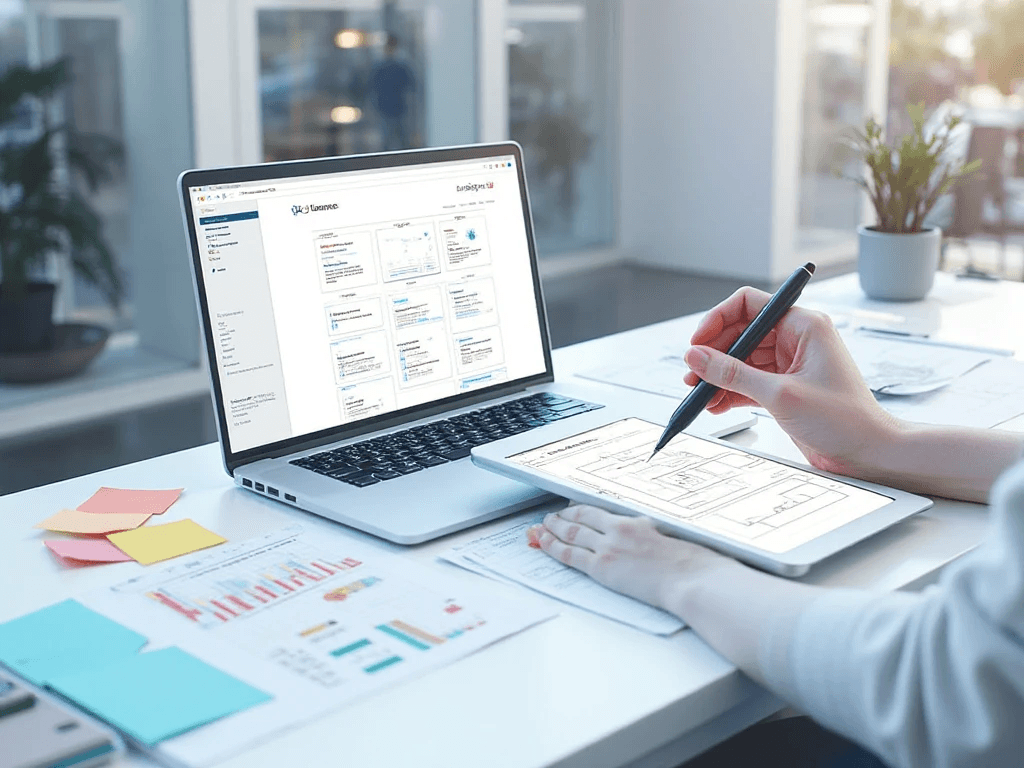If you want to show your facebook fanpage likebox in wordpress post or page then copy and past the code below in your theme function.php
[php]
//ADD FACEBOOK LIKE BOX SHORTCODE
function fb_likebox($atts) {
extract(shortcode_atts(array(
"fb_link" => ‘https://www.facebook.com/techsloution4u’
), $atts));
return ‘<h2 class="join-fb">Like Them On Facebook</h2>
<fb:like-box href="’.$fb_link.’" width="595" height="100" show_faces="false" stream="false" header="false"></fb:like-box>’;
}
add_shortcode(‘fb_box’, ‘fb_likebox’);[/php]
You can change the attribute of the facebook like box
width– the width of the plugin in pixels. Default width: 300px.height– the height of the plugin in pixels.colorscheme– the color scheme for the plugin. Options: ‘light’, ‘dark’show_faces– specifies whether or not to display profile photos in the plugin. Default value: true.stream– specifies whether to display a stream of the latest posts from the Page’s wallheader– specifies whether to display the Facebook header at the top of the plugin.border_color– the border color of the plugin.
And also past this code after the
tag in your header.php theme file[php]
<div id="fb-root"></div>
<script>(function(d, s, id) {
var js, fjs = d.getElementsByTagName(s)[0];
if (d.getElementById(id)) return;
js = d.createElement(s); js.id = id;
js.src = "//connect.facebook.net/en_US/all.js#xfbml=1&appId=101067140010972";
fjs.parentNode.insertBefore(js, fjs);
}(document, ‘script’, ‘facebook-jssdk’));</script>
[/php]
Then use this shortcode to show facebook fanpage on page or post
[php]
[fb_box fb_link="https://www.facebook.com/techsloution4u"][/fb_box]
[/php]