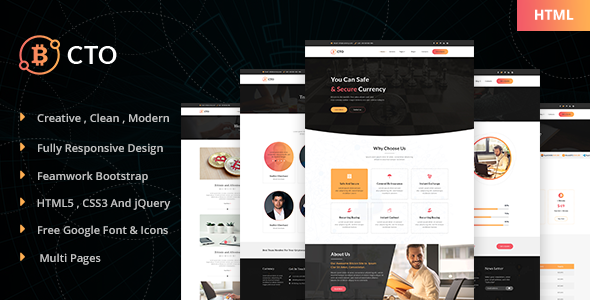LittleAngel eCommerce is an ecommerce HTML template for your kid store. It has all the required tools and features to create a super fast responsive ecommerce with amazing UI and UX experience.You can avoid expensive web development and minimize your design costs using LittleAngel eCommerce HTML template. Features Overview Features List:
CTO – Bitcoin Crypto Currency Template
CTO template is suitable for bitcoin, blockchain, coin currency, crypto currency, currency, Currency Exchange, digital currency, exchange, exchange currency, litecoin, mining, online wallet. CTO template has a fully responsive layout. It fits perfectly on various displays and resolutions from regular desktop screens to tablets, iPads, iPhones and small mobile devices. All components used in the […]