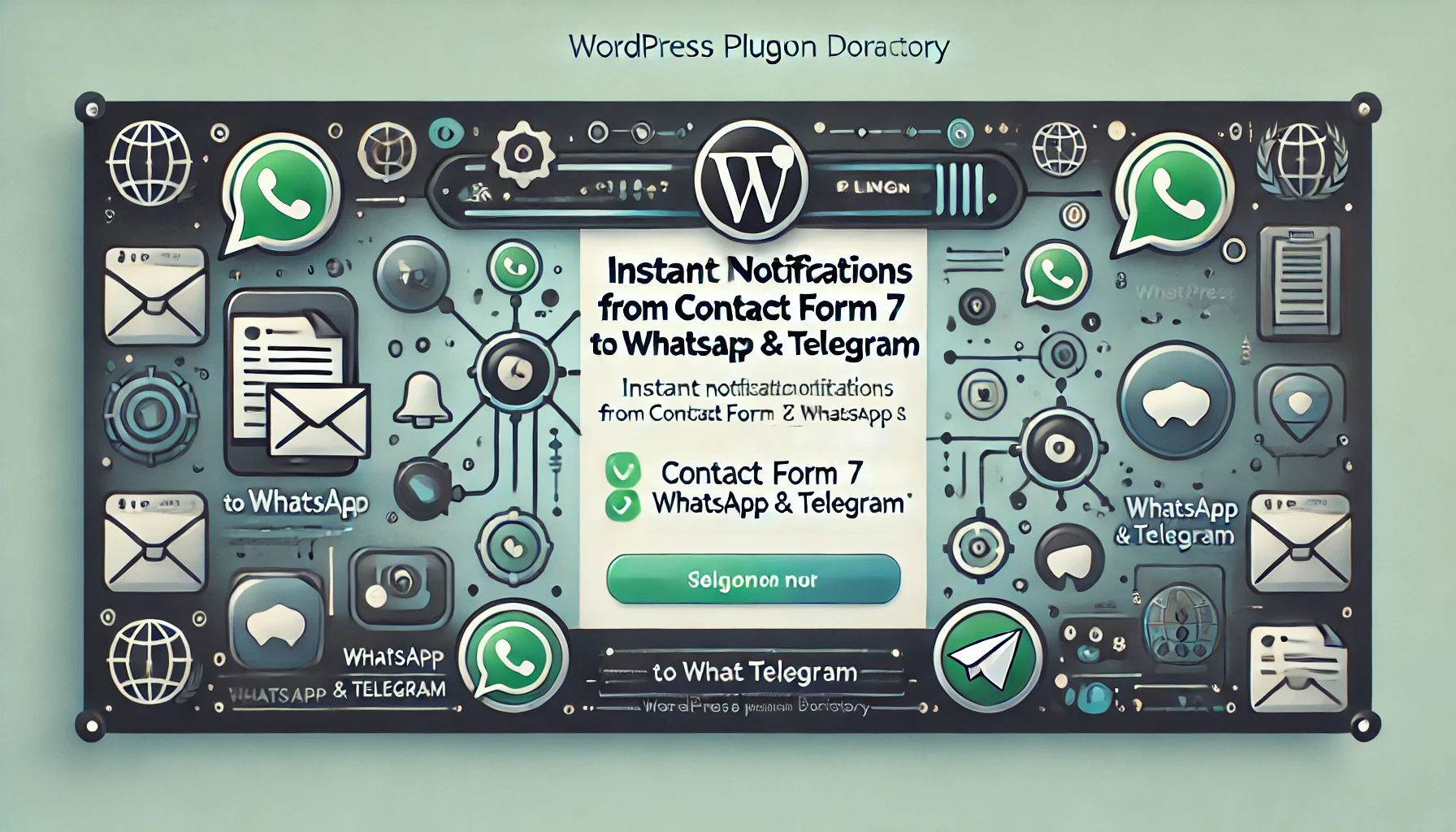If you’re using Contact Form 7 to collect leads, inquiries, or orders, you already know the importance of timely notifications. But what if those messages could go straight to your WhatsApp or Telegram—instantly?
Introducing CF7 to WhatsApp & Telegram, a lightweight WordPress plugin that delivers Contact Form 7 submissions directly to your favorite messaging platforms in real-time.
Why This Plugin?
In today’s fast-paced business environment, email is just not fast enough. Sales teams, customer support, and small business owners need instant communication. Our plugin bridges that gap.
Whether you’re a solo entrepreneur or managing a team, receiving form notifications on WhatsApp or Telegram ensures you never miss a lead again.
Key Features
WhatsApp Integration
• Connect via the WhatsApp Cloud API
• Send submission messages to any WhatsApp number
• Customize the message format using form field placeholders
• Form-specific routing: different numbers per form
Telegram Integration
• Works with Telegram Bot API
• Supports group chats, channels, and private user messages
• Custom message templates using form field values
• Supports Markdown and HTML message formatting
Form-Specific Overrides
You can define different WhatsApp numbers or Telegram chat IDs for each CF7 form, offering granular control for different departments or teams.
Clean Admin Interface
Configure your credentials and message templates in a user-friendly admin settings page. No coding needed.
Lightweight & Secure
Built to follow WordPress plugin development standards, with:
• Nonce protection
• Data sanitization and validation
• Optimized for performance and low overhead
Use Cases
• Lead Notification: Get alerted on WhatsApp when someone fills out a quote form.
• Order Management: Notify a Telegram channel when a new order is placed via CF7.
• Team Collaboration: Route different CF7 forms to different team members’ devices.
How to Use
1. Install the Plugin from your WordPress dashboard or manually upload the ZIP.
2. Go to Settings ? CF7 WP/Telegram
3. Enter your:
• WhatsApp Cloud API credentials
• Telegram Bot Token and Chat ID
4. Configure message templates using CF7 form field tags (e.g., [your-name], [your-email])
5. Save changes—and you’re live!
Security and Reliability
We’ve built the plugin with a focus on security and data integrity:
• All outgoing messages are sanitized and validated
• Admin access is restricted to users with proper capabilities
• Form submission data is never stored unless explicitly logged
Future Features (Pro Version)
We’re actively working on a Pro version, which will include:
• Media/file upload support
• WhatsApp template message support
• Webhook integration
• Retry queue for failed deliveries
• Submission logging dashboard
Download Now
Download CF7 to WhatsApp & Telegram on WordPress.org (Git)