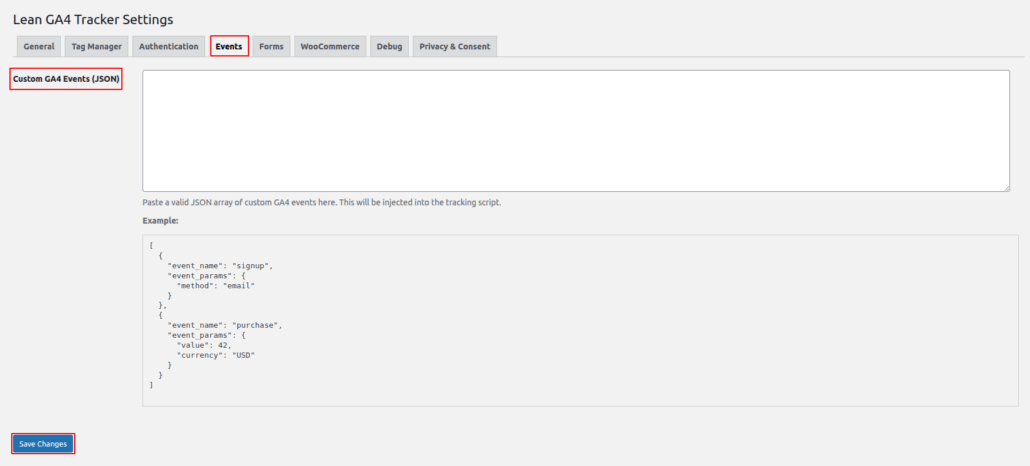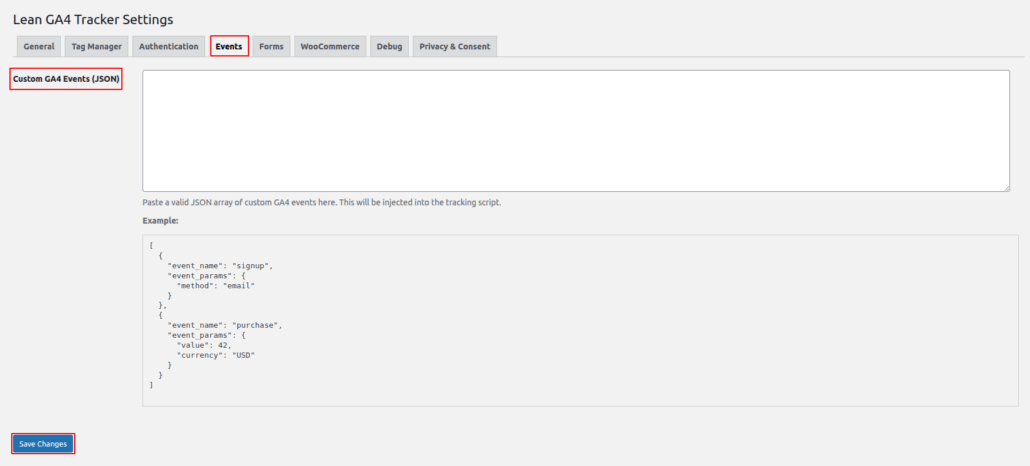Custom GA4 Events Configuration Guide
Accessing Events Settings
- Navigate to Lean GA4 Tracker > Settings in your WordPress dashboard
- Select the Events tab from the top menu
Configuring Custom GA4 Events
JSON Events Format
The plugin accepts custom events in JSON format to track specific user interactions. These events will be sent directly to your GA4 property.
Basic Structure:
{
"event_name": "your_event_name",
"event_params": {
"param1": "value1",
"param2": "value2"
}
}Code language: JSON / JSON with Comments (json)Example Configurations
1. Signup Event Tracking:
{
"event_name": "signup",
"event_params": {
"method": "email",
"location": "homepage"
}
}Code language: JSON / JSON with Comments (json)2. Purchase Event Tracking:
{
"event_name": "purchase",
"event_params": {
"value": 42,
"currency": "USD",
"items": 3
}
}Code language: JSON / JSON with Comments (json)3. Multiple Events Configuration:
[
{
"event_name": "video_play",
"event_params": {
"video_title": "Introduction",
"duration": 120
}
},
{
"event_name": "download",
"event_params": {
"file_type": "pdf",
"file_name": "guide"
}
}
]Code language: JSON / JSON with Comments (json)Implementation Notes
- Each event requires:
event_name: The name that will appear in GA4 reportsevent_params(optional): Additional event metadata- You can track multiple events by using an array of event objects
- Parameter names should match your GA4 custom dimensions
Saving Your Configuration
- Enter your JSON event configuration in the text area
- Click Save Changes to apply your settings
- Verify events are firing using:
- GA4 DebugView
- The plugin’s Debug tab
- Google Tag Assistant